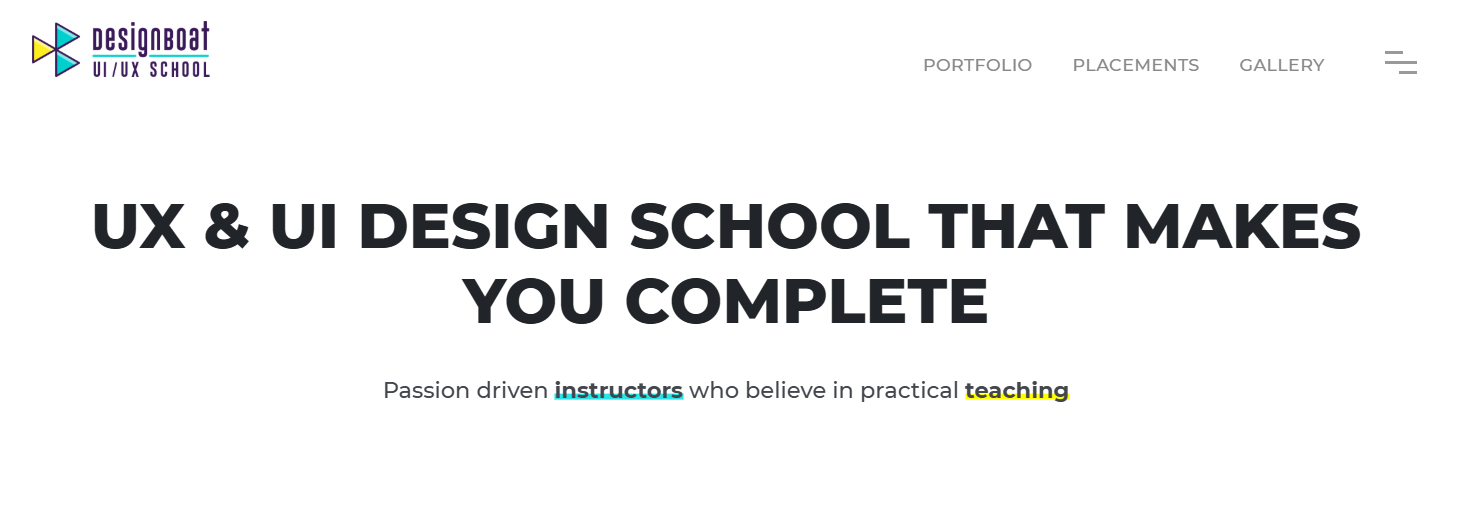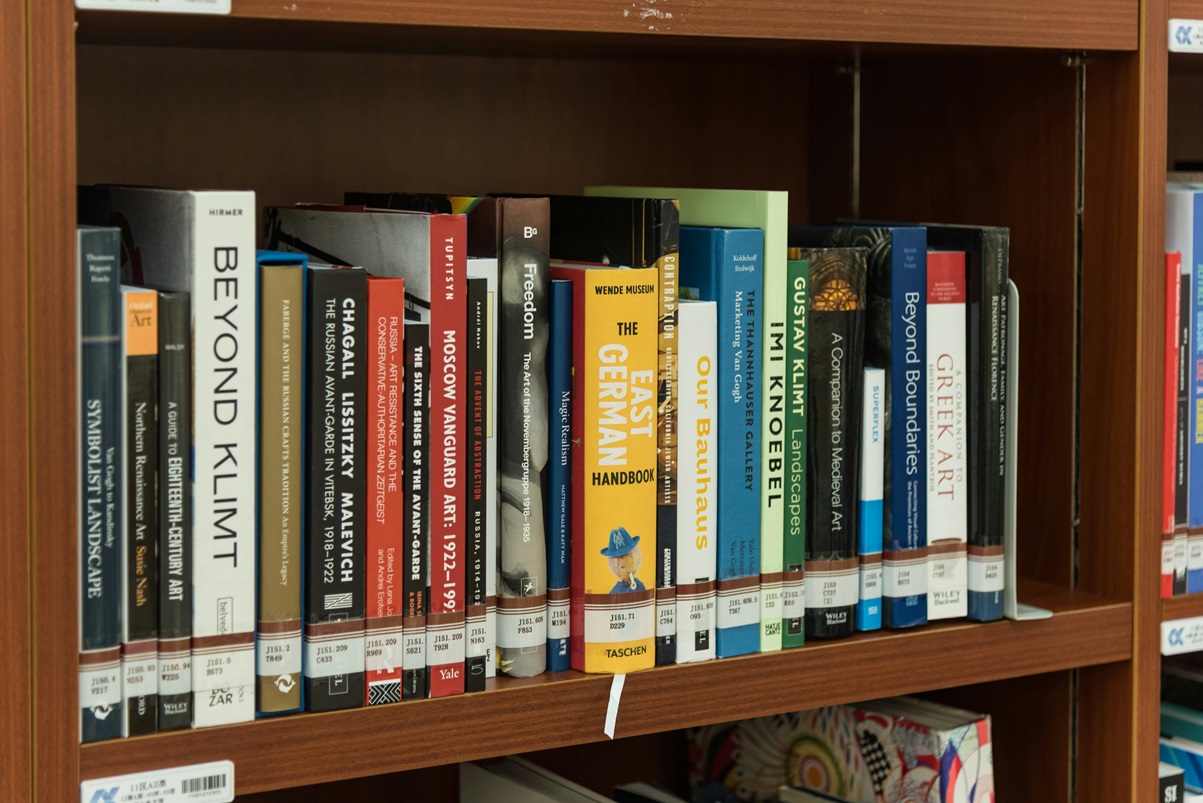TL;DR: Top 5 Best LMS for Group Tutoring
- Wise – Best in class tools for group tutoring however only supports Zoom Integration for live classes.
- Google Classroom – Robust but limited options to customize, you will end up using too many applications
- Microsoft Teams for Education – Great features but learning curve can be steep due to complicated interface
- Canvas – Comprehensive but very expensive
- Moodle – Opensource with extensive plugins but difficult and expensive to customize and maintain
Do you plan to start group tutoring and are looking for an LMS or a tutor management software for your group courses? Or you already have an LMS for one-on-one or personalized tutoring but it doesn’t support group tutoring that you plan to launch? Are you relying on a combination of Zoom, email, and other tools, but are now realizing that managing your tutoring business this way will be an operational nightmare? Then read on.
Unique challenges of Group tutoring
While group tutoring has its own advantages such as scalability, low costs, etc, however it has its own set of unique challenges. Some of which are:
- Student Engagement and Interaction: Keeping all students engaged and facilitating communication among them is difficult.
- Personalization and Assessment: Addressing individual learning needs and providing timely feedback for everyone is challenging and time consuming.
- Class Management and Scheduling: Managing schedules, invoices and other operations at group level can be complex
- Maintaining Attention Span: Ensuring that all students remain focused and attentive throughout the session is more difficult than a one-on-one setup.
While many LMS platforms cater towards self-paced courses or personalized tutoring, such as AlphaLearn, Thinkific, and Teachable, only a few support group courses in a professional way. Managing group dynamics, engagement, and scheduling in an online setting requires specific features and capabilities that not all LMS platforms may offer.
Lets look at these 5 LMS that support group tutoring in detail
1. Most comprehensive LMS for your tutoring business: Wise LMS
Wise is one of the best LMS for all kinds of tutoring businesses. Unlike other LMS, Wise is focused on virtual tutoring – be it group sessions or one-on-one. It doesn’t have one size fits all approach it has features for both, group and one-on-one tutoring.
Some of its key features are Zoom integration for live classes, session reminders, payment gateway integration for student fee management, automated attendance, automatic sharing of session recordings, invoicing, MCQ tests and assessments. But what sets Wise truly apart and the reason it tops our list are its features around gamification and engagement. On Wise you can have leaderboards for your small groups and badges for your learners to keep them engaged and excited. You don’t need to use multiple third party apps such as Kahoot or Mentimeter, on Wise you can launch interactive quizzes, word clouds and live leaderboards inside the sessions itself.
Wise doubles down as a powerful tutor management software for online tutoring. On Wise you can manage all your instructors at a single place, assign different batches to them and easily substitute your instructors when needed. You can manage instructor availability, avoid session conflicts, collate teacher payouts, all at one place. No wonder its the LMS of choice for group courses by some of the top names in industry such as Paper for its high impact tutoring, Johns Hopkins, Toprankers, etc. The best part is all this happens under your branded Mobile, Desktop and web apps.
Students can also access encrypted recordings for live classes whenever they want. Interestingly, prospective tutors can also sell their pre-recorded lessons on the platform to earn money. In other words, the platform extends a seamless learning experience for students and allows teachers to create, engage and manage online classes with ease
You can try the platform by clicking here.
- Free demo
- Starter plan: $49/month
- Enterprise plan: custom prices
2. Google Classroom: Free LMS for tutoring businesses
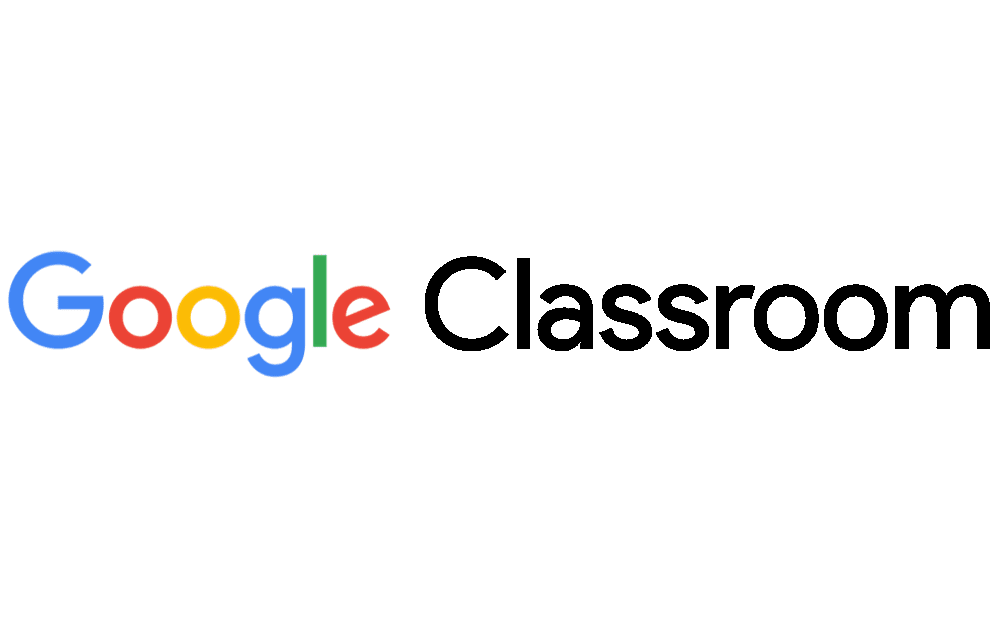
Google Classroom excels in managing group courses by offering seamless integration with other Google Workspace tools, such as Google Docs, Sheets, and Drive. This allows for assignments and projects.
Its user-friendly interface ensures that both students and educators can easily use the platform. Real-time feedback capabilities enable instant communication. The platform’s assignment management system helps keep everyone. Additionally, its mobile app ensures accessibility and connectivity.
However some of the cons are: Limited customization options, limited reporting features, and may require additional tools for advanced functionalities.
Try out google classroom by clicking here.
3. Microsoft Teams for Education

Microsoft Teams for Education is ideal for group courses due to robust features around group communication, collaboration, and project management. The platform integrates seamlessly with key Microsoft Office tools like Word, Excel, and PowerPoint. It supports virtual meetings, threaded conversations, and file sharing. Features like breakout rooms allow for smaller group discussions
However, given the user interface and experience of the platform it can have a steeper learning curve. It is also resource-intensive which may affect performance on lower-end devices, and some features can be complex to set up initially.
Try Microsoft teams here.
4. Canvas by Instructure
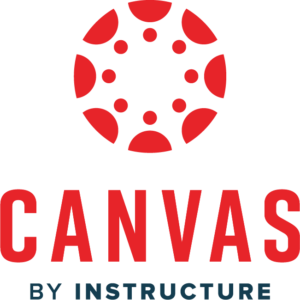
Canvas by Instructure stands out for group courses due to its comprehensive set of tools. The platform supports group assignments, discussions, and peer reviews. Group workspaces and integrated multimedia tools allow for engaging activities. Canvas’s user-friendly interface makes it easy for educators to manage group courses. Features such as calendar integration, notification systems, and grading tools are extremely useful for both, teachers and students.
However, there are a few cons to consider while choosing Canvas. It has a higher cost compared to other LMS platforms. The platform’s complexity can be overwhelming for new users. Integration with third-party tools can sometimes be problematic, leading to compatibility issues. The interface, while user-friendly, can be seen as cluttered.
Link to try out Canvas.
5. Moodle: Open-source and customizable LMS for tutoring

Moodle is a highly flexible and customizable open-source LMS that supports group courses. It offers tools for group assignments, forums, wikis, and collaborative activities. Moodle’s extensive plugin ecosystem allows for additional functionalities tailored to specific needs. Its user-friendly design and adaptability make it suitable for various use cases. Its strong community support provides resources and plugins to enhance the learning experience further.
I would recommend to go for Moodle only if you have a medium to large tech team. Moodle’s open-source nature means that customization and maintenance can be complex and time-consuming. Some users may find the interface less modern compared to other platforms, and there may be a need for technical expertise to manage and optimize the system effectively.
Sign up on moodle here.
Have a look at Moodle pricing here.
Choosing the right LMS for your needs involves more than just finding a platform that supports your primary use case, whether it’s one-on-one or group classes. An ideal LMS should not only excel in your core area but also support self-paced learning, in-person tutoring, and double up as a blended learning platform if needed. It should also double up as an efficient Tutor Management Software. Opting for a flexible LMS ensures that as your educational offerings evolve, your platform can adapt and provide a seamless experience for you, your teachers and your students. By considering these factors, you can invest in a solution that supports your current needs and grows with you in the future.
Want to book a free consultation on how to choose an LMS – feel free to book a meeting with the author here.